 |
 |
The real way to win at slots. Hacking slot machines. |
Phone, Viber, WhatsApp, Telegram +7922-59-16-814 |
USB-controller with a bug for Novomatic slot machines based on CoolFire2 (S2Kernel) e-board
![]() Very important !!!!! A USB-controller is not a usb flash drive! The product is exclusive and therefore the USB controller has protection against cloning and identification of its origin. Any misuse does not guarantee work. An examination will unambiguously reveal manipulations. The inoperability of the product as a result of attempts to clone it will be identified! Free exchange for a serviceable one - WILL NOT BE !!!
Very important !!!!! A USB-controller is not a usb flash drive! The product is exclusive and therefore the USB controller has protection against cloning and identification of its origin. Any misuse does not guarantee work. An examination will unambiguously reveal manipulations. The inoperability of the product as a result of attempts to clone it will be identified! Free exchange for a serviceable one - WILL NOT BE !!!
Insert the controller into the slots with the versions for which this product was manufactured! Depending on the kernel version, a controller with a bug happens: for V.8, for V.9, for old versions and for new ones. What version of S2kernel is installed - we find out in the same way as on CF1 game boards (when loading or through the main menu).
If the version you need is not in our database, and you have a programming device for flash module, you can copy (“Read” mode) the 32Mb kernel image and send it to us for testing. In order to introduce a bug into the slot program, it is necessary to load the slot machine with a connected USB-controller. You can download the bug to the main board, as well as to the backplane adapter (back panel). After booting through the backplane, you can pull out the controller. The bug will work until the slot is restarted. It is not possible to determine the presence of an installed bug. After restarting the machine without our flash drive, there will be no bug in the slot machine! To reinstall the bug - reload the slot with our USB.
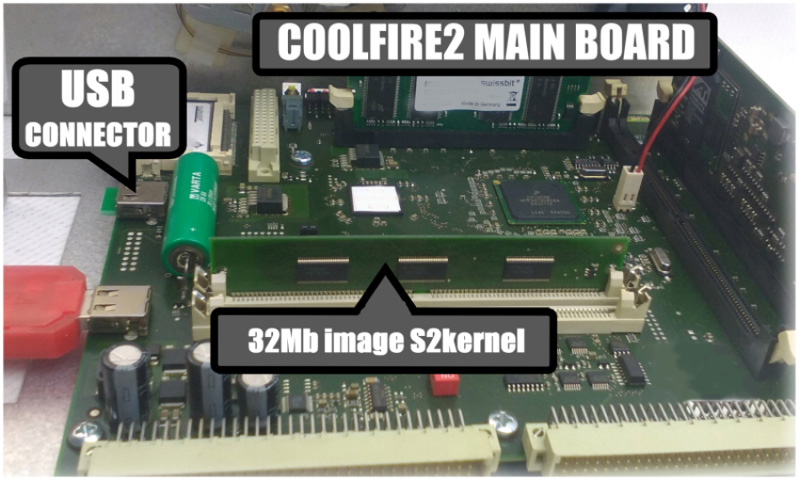
Bug type - falling out of free games symbols (bonus). After input the activator, 3 or 4 bonus symbols appear randomly. The amount of the winnings is controlled by the total bet.
The activator consists of two parts: a static part of 5 steps (it will be permanent for your USB stick) and the second part - a dynamic one (also 5 steps). The dynamic code is generated by a special program prepared for your controller. To get a dynamic code, you need to enter certain characters from the monitor into the program during the game. The activator is introduced on the "LINES" buttons (HOLD1, HOLD2, HOLD3, HOLD4, HOLD5). Each step of the code is entered without pressing the "START" button. After the bonus games fall out, you can re-enter the activator and win again. The bug is set to issue free games in games: Lucky Ladys Charm, Chicago, Lord of Ocean, Dolphin Pearls, Book of Ra, Gryphons Gold etc.
Installing a USB controller into a gaming machine:
![]() Via the main CF2 board. The controller is plugged into any free USB connector. When installing USB through the main board, for the bug to be triggered, it is necessary that the flash drive be in the board of the slot machine. Therefore, this method is not convenient. Since when the device is turned on, you will not be able to pull out the USB flash drive. And if you turn off the slot and remove the USB flash drive, after the restart, the bug is erased from the program.
Via the main CF2 board. The controller is plugged into any free USB connector. When installing USB through the main board, for the bug to be triggered, it is necessary that the flash drive be in the board of the slot machine. Therefore, this method is not convenient. Since when the device is turned on, you will not be able to pull out the USB flash drive. And if you turn off the slot and remove the USB flash drive, after the restart, the bug is erased from the program.
![]() Turn off the gaming machine. Insert the USB into the jack IN FRONT of the TouchScreen jack. After the connector with TouchScreen, other devices can be connected. When installing and successfully booting the USB-controller through the backplane, you can remove the USB after the slot writes "Loading maschine constructor" [OK].
Turn off the gaming machine. Insert the USB into the jack IN FRONT of the TouchScreen jack. After the connector with TouchScreen, other devices can be connected. When installing and successfully booting the USB-controller through the backplane, you can remove the USB after the slot writes "Loading maschine constructor" [OK].
An example diagram of connecting a USB controller to the backplane:
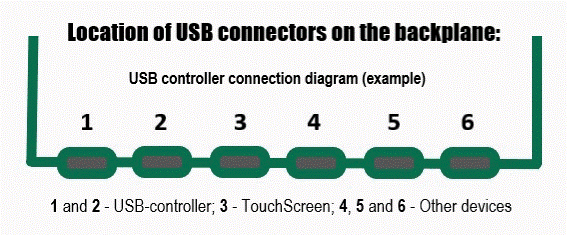
To be sure that the flash drive boots successfully, first load the slot with standard hardware (no USB). Record or photograph the lines of the boot menu. You need to remember where and how many lines of "General Purpose USB Hub" are written.
Turn off the machine. Then insert the USB-controller and turn on the slot. During boot, an additional line "General Purpose USB Hub" should appear and on the contrary, it should be written [OK]. This means that the bug has been loaded into the program. It is important that the new line "General Purpose USB Hub" be written above the line "USB Touchscreen - AGI". When all modules have loaded and each one is marked with [OK], you can pull out the USB after line "Loading the machine constructor" [OK].
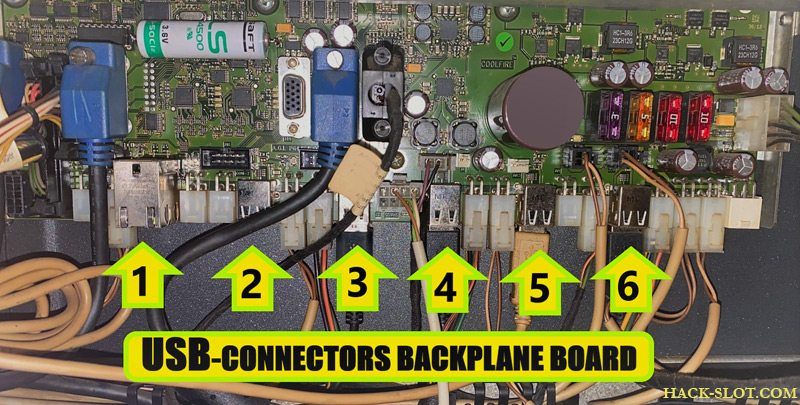
There are situations when you insert the USB correctly (before the TouchScreen), but the slot reboots or gives an error. This is possible because the manufacturer has several types of backplanes or a problem in the hardware configuration. We do the following: turn off the TouchScreen and boot with our flash ! USB is always installed in the slot in front of the socket with the TouchScreen! If the download stops during TouchScreen installation ("3M USB Touchscreen - AGI"), then the USB has booted and there is a device conflict.
If, without a connected TouchScreen (with an installed usb), reaching the line "General Purpose USB Hub", and the slot machine will automatically reboot, then you have a different backplane version from the original one. In this case, connect the TouchScreen back to its place. We launch the slot. We are waiting for the line "General Purpose USB Hub" - after which the slot starts to reload, and after the [OK] message, immediately pull the USB out of connector.
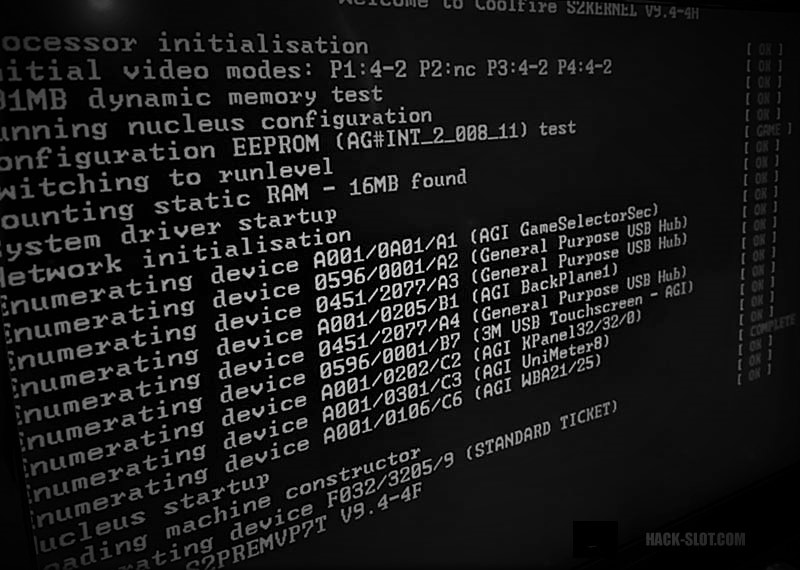
The photo above shows a screen of loading the slot machine program. Before installing the flash controller in the slot, the vending machine wrote only two lines of "General Purpose USB Hub". After shutting down, installing USB and rebooting, the third line "General Purpose USB Hub" appeared.
Two important conditions are observed here:
1 - the usb is installed in front of the touch monitor (the USB Hub line is higher than the line Touchscreen).
2 - follows from the first. The touchscreen was loaded immediately after the USB-controller (there were no other devices between them). The bug has been successfully installed in the slot program!
Possible versions for the example:
S2KERNEL V8.20-8, V8.20-9, 8.20-10
S2KERNEL_V8.23-10, 8.23-12, 8.23-13, 8.23-14
S2KERNEL V9.4-4H, 9.4-4G, 9.4-4F, 9.5-6F
S2KERNEL V9.6-2A
Go to the main page of the site HACK-SLOT.COM
Website administration is not responsible for causing financial damage to third parties. Content provided is for informational purposes.
The entire responsibility for the installation and use of the firmwares (microcircuits) is on you.
|
 |